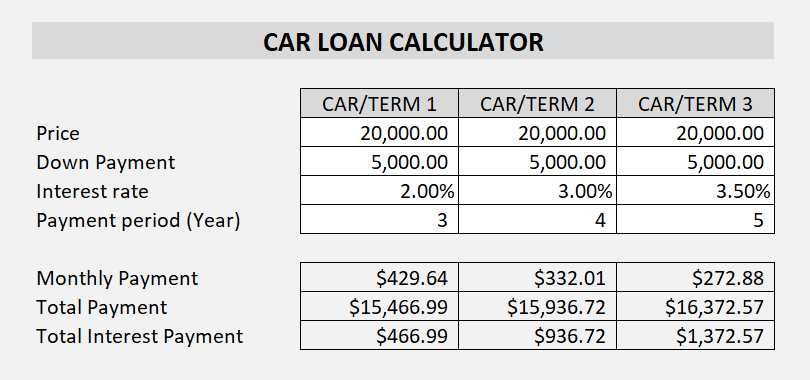Exceltemplates.org – Car loan calculator will be useful for anyone who aims to manage the car loan to become more organized or to be used by the people who are currently trying to find the most beneficial car loans. The calculator will be useful in seeing the details of repayment that will need to be done as well as the details of the repayment. If you think that you need a little bit of help in knowing the repayment you will need to pay for the car loan, you will always be able to use car loan calculator to help you furthermore.
There might be some times when you think that; it will be worthy to get a car loan in order to get the car of your dreams. This option can be beneficial in the long run but can also be the otherwise. This is why, it is important for you to calculate the car loan properly in order t get the best rates that will be beneficial in the long run. How do you calculate the car loan? Well, just use the car loan calculator that can be found through various sources that can be found easily on internet.
How to Use Car Loan Calculator Spreadsheet
In using this free excel car loan calculator, you will have several empty boxes that will need to be filled with the details information you have in your hands.
- Fill the car/vehicle price in the first box or car price.
- Type Down Payment amount in the box of down payment.
- Fill Interest rate in interest rate box based on information given from your bank
- Fill the payment period in its box. Repayment period will usually count in years.
After you completed those information above, you will get a rough calculation on monthly payment, total payment and total interest payment. It is still rough because it doesn’t include additional fee, for example insurance, bank administration and other fee that might occur in the transaction. You can use this to check either its monthly payment or needed down payment is within your budget though.
There are three tables where you can fill three different terms or car prices for comparison purposes. If you need more tables, just copy the tables and paste them somewhere else. Also, you can use it with other type of item, not just cars, for example electronic items, boats etc.
Using Microsoft Excel to simplify your spreadsheet tasks is not as difficult as you think. I learned how to use it in less than 24 hours and rely on internet to find the solution if I got stuck. I am not an Excel expert, but here are all useful spreadsheets I have collected and created.