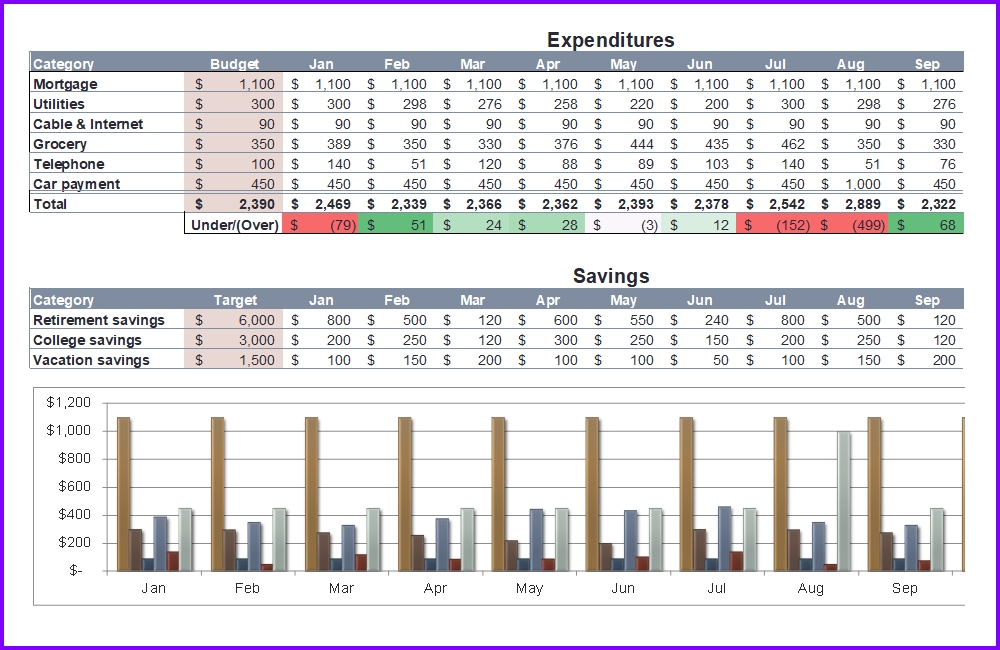Exceltemplates.org – Planning the expenses of the household is as important as a company planning budgets for the year ahead. The Household Budget sheet is what you need to make ends meet. Making ends meet can be tough even if you think you have a steady income. The last thing you need is to run out of cash when the most essential needs are yet to be paid. Plan your Household Budget with precise calculations using excel sheets.
Where the Household Budget origins from is hard to conclude but it can be said for sure that there is always that one time before leaving to pick up some groceries where you list the items and where to find them. This developed further by adding more details like budget and alternatives. The Household Budget however focuses on the greater picture and the needs the entire household members and the miscellaneous.
Using the Household Budget Sheet Template for Excel
The Household Budget sheet comes in 4 different sheets consisting of budgeting plans of: categories of needs, the monthly budget, income details for the month and the monthly expenses. Highlighting the last three sheets, these are most vital in determining how to plan your needs. Enter the budget per month for each category. The sum at the bottom will tell you how much you will need every month as well as for the year. The fourth sheet requires data entry of your expenses hence after filling each category you will reach the amount of expenses that are planned for each month and year. The second third-middle sheet breaks the information of each month into details per day. This way you have a close-up view to keep you on track of daily budgeting. The category section at start, though has no details of calculation has to be filled in first to determine the categories.
Using Microsoft Excel to simplify your spreadsheet tasks is not as difficult as you think. I learned how to use it in less than 24 hours and rely on internet to find the solution if I got stuck. I am not an Excel expert, but here are all useful spreadsheets I have collected and created.