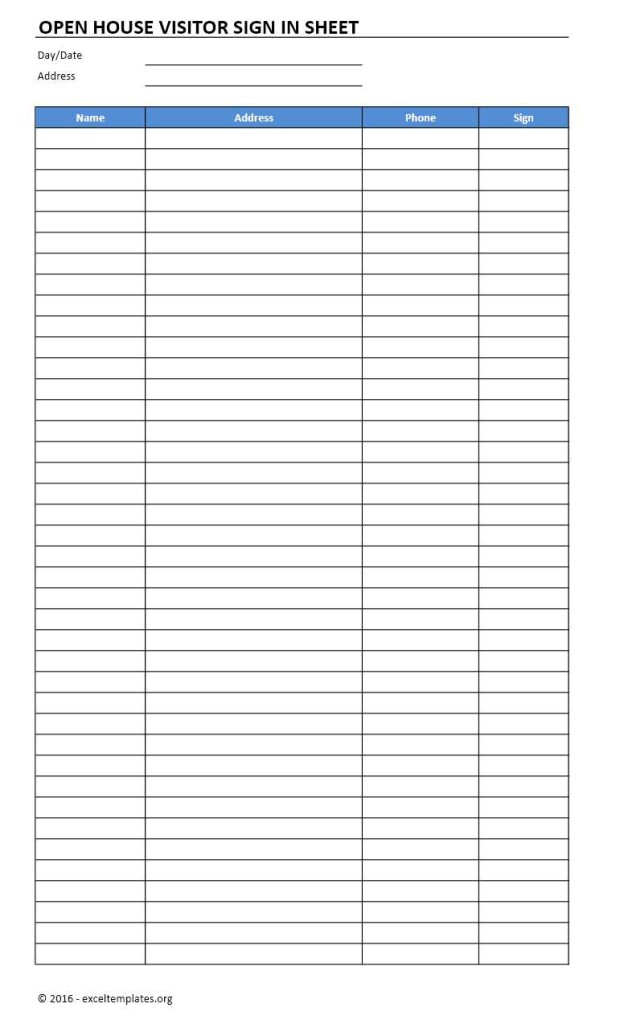Exceltemplates.org – Open house sign in sheet is the kind of sheet that you need when you want to sell a house or selling somebody’s houses. It is used to keep the record of the visitors when the Open House event is held. After all, it’s not possible to remember all the names and information about the visitors and because of that, this simple template can come in very handy. You just need to put the sheet as visitor’s guest book that can be filled by the visitor alone and at the end of the event, you can find out about how many visitors are there as well as their contact number should they show any interest with the house.
When you want to sell a house or flip a house, you must conduct an open house so that you can attract a potential buyer. To do so you have to keep track about the visitor and that’s when you need this open house sign in sheet template. By using this template, you can keep record on the visitors so that you can check the potential Buyers. It’s important so that you know whether or not the house will sell. Instead of memorizing the number of visitors in your head, you can use this Microsoft Excel template to make the visitors record a lot easier.
How to Use Open House Sign In Sheet
To use this sheet is very simple as it will be filled with the visitor’s information. If the space is not sufficient, you just need to copy it a couple more. Here is how the sheet works:
1. Firstly, you just need to fill the day and date of the open house.
2. Then, you fill the address of the house so that when you want to check the sheet of a certain house; you only need to see the address.
3. Lastly, there will be four columns where the visitors can fill their personal information such as their name, phone, and signature.
You can download the Microsoft Excel for open house sign in sheet below.
Using Microsoft Excel to simplify your spreadsheet tasks is not as difficult as you think. I learned how to use it in less than 24 hours and rely on internet to find the solution if I got stuck. I am not an Excel expert, but here are all useful spreadsheets I have collected and created.